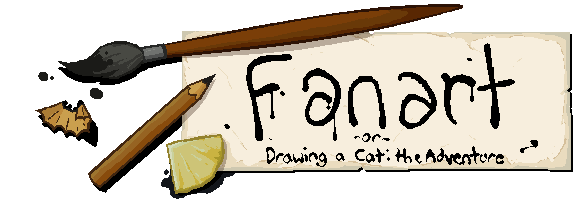DAEDRIC FUN TIP:
Challenge the rules at your own peril.
Blacklist

Sometimes you'll come across things that you just don't like. Once upon a time, people had to manually ignore such things. Now we have
You'll find the blacklist settings over in the sidebar on the left. Once there, you'll be able to insert groups of tags that you don't want to see. Any time an image contains all of the tags in one of your specified groups, it's hidden away. Out of sight, out of mind. There will even be a little button put in the corner of the page to reveal all the hidden stuff, just in-case you're curious.
Groups
Each line of text in the blacklist is a group of tags - essentially a type of 'thing' that you want to hide. For instance, you could block pictures of people's original characters being romantically involved with Katia by having a "character:your_weird_oc character:katia_managan romance" group. But, this would also hide an image of two OC's being romantic while Katia stands confused in the background, so you have to consider that.
There's no limit as to how many groups you can have. You can be as specific and comprehensive with your blacklist as you want!
Tags
Each group is made up of one or more tags, separated by a space (just like when you're tagging an image or using the site's search bar). You can have as many tags in a group as you want.
Artists and characters are tagged using their "artist:" and "character:" prefixes respectively. You can also place a minus sign (-) directly before a tag to make an exception to a blacklist group. For example, you could have a "character:Quill-Weave -character:Katia" group that would block all images of Quill-Weave unless Katia is in them.
But what if there's a booru user who's work you'd rather not see who doesn't tag their uploads?
Blacklist the user! Just add "uploader:theirnamehere" to the blacklist as you would any other tag.
Examples
"I don't like seeing katia drunk or anyone crying"
character:katia_managan drunk
tears
"I don't want to see any pictures by Kazerad unless they contain Katia. I also hate memes involving Quill-Weave for some reason."
artist:kazerad -character:katia_managan
meme character:quill-weave
"I'm a very
I don't want to see crossovers, modern clothing, anachronism, original characters, or anything overly weird."
crossover
modern_clothing
anachronism
character:your_weird_oc
surreal
Saving
When you click the button to save your blacklist, it's saved to your web browser's cookies. This means that when you save your blacklist, it only applies to the web browser and device that you save it on, and will not save in Incognito Mode. If you want your blacklist to work on another browser/device, you'll need to manually copy it over and save it.
The cookie that stores your blacklist is set to pretty much never expire on it's own, so will functionally last forever. Clearing your web browsers cookies will delete it though, so bare that in mind when giving your browser a spring clean.
Compatibility
The blacklist might not work on some older devices. Older phones and tablets might not be fully magic compatible, so you'll have to make do with ignoring these things the old fashioned way in these cases. Nothing else we can do about that, sorry
Advanced Blacklisting
But what if you're a smarty-pants code wizard who want to get ulta-specific with your blacklist? You've already seen 'not' operators in the form of the minus prefix (-), but how about 'or'?
you can use a vertical bar (|) between two or more tags to indicate that you don't want to see posts with any of those. So, using "character:Katia|character:your_weird_oc " would block any posts with either katia or someone's OC, or if it contains both. This would be useful if you want to filter out images that feature a character or specific group of characters, but not necessarily only if they happen to be together in the same image.
For example, if you didn't want to see a crossover with either My Little Pony, Undertale or Pokemon, you could either use
crossover my_little_pony
crossover undertale
crossover pokemon
Or you could simplify the whole thing into a single line
crossover my_little_pony|undertale|pokemon
Much cleaner, right? You can even condense much more complicated blacklists into single groups by using the 'or' operator.
if you didn't want to see a either katia or quill-weave sad with a pineapple, yo-yo or booze, you'd normally use:
character:katia_managan sad booze
character:katia_managan sad pineapple
character:katia_managan sad yo-yo
character:quill-weave sad booze
character:quill-weave sad pineapple
character:quill-weave sad yo-yo
But that could all be replaced with:
character:katia_managan|character:quill-weave sad booze|pineapple|yo-yo