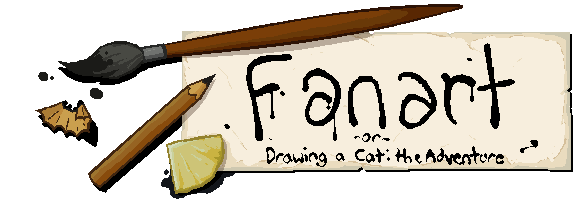DAEDRIC FUN TIP:
Lesser beings should be ashamed of their uncovered body. Tag such images with "questionable".
Pools

Pools are essentially collections of booru files grouped into nice, conveniently ordered collections.
This is great for things like sequential comics, series of fan-fictions and other things best kept together.
To browse existing pools or create your own new one, just click the 'Pools' link up in the top right.
When creating a new pool, you're asked to give it a name, a description and choose whether it's 'public' or not. Make sure you carefully enter these now as you can't change them later.
Having a public pool simply means that other users can edit it as well as yourself. If you don't want this, just uncheck the checkbox and everyone else will be able to see, but not alter your pool.
Once that's done, you'll have a brand new pool with nothing in it. Congratulations!
You probably want to put some pictures in it, right? That's easy enough. In the sidebar, you should see a text field labelled 'Please enter a tag' with an 'Import' button below it. Just fill out the search bar with a suitable query (for more advanced searches, check out the search tips) and click 'Import'.
You'll then be presented with a list of all the images that match your search with little check boxes beneath them. Check the ones you want to include in your pool and then click the 'Add Selected' button at the bottom of the page.
To remove images from the pool is very similar to adding them, except instead of entering a search term and clicking 'Import', you just click 'Edit Pool' and them choose which images you want to remove.
Changing the order of the images within the pool is just as easy. Just click 'Order Pool' and then give each image a new numeric position.
Finally, if you made a mistake when creating your pool and want to try again, the 'Delete Pool' button erases the pool from existence (but doesn't do anything to any images that it may have contained, so don't worry).