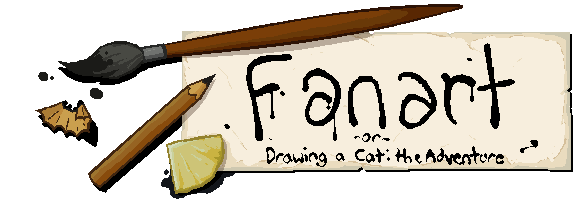DAEDRIC FUN TIP:
Another booru is not a valid source. Either find the artist's original site or leave the source blank.
Tagging_Guidelines
When uploading a picture (or flash file) to the booru, you should give it some tags so that others can find it when searching.
When adding a series of tags to a submission, the individual tags are separated by space bar presses.
Individual tags that consist of more than one word (Such as "amulet of silence") are joined together by adding an underscore (This thing _) between the different parts in lieu of spaces (resulting in "amulet_of_silence").
Characters and Artists have special prefixes before their names to denote them as being separate from the other tags.
When you want to tag an artist, just type "artist:" before their name.
For example, in order to tag "SadCatFan9000" as the artist of a particular piece, you'd need to include "artist:SadCatFan9000" as one of the tags.
The same goes for character tags. Just put "character:" before the characters name. For example, "character:Katia_Managan"
If you don't know where to start with tagging or just fancy a helping hand, we even have a helpful Khajiit over in the sidebar to help you with your tagging if you want. How many other booru's have that?
One last thing to mention. When a piece has been submitted, you'll see a "source" field below the image that can be filled in by clicking the edit button below.
This is to provide a link to where the image may have originally been posted online.
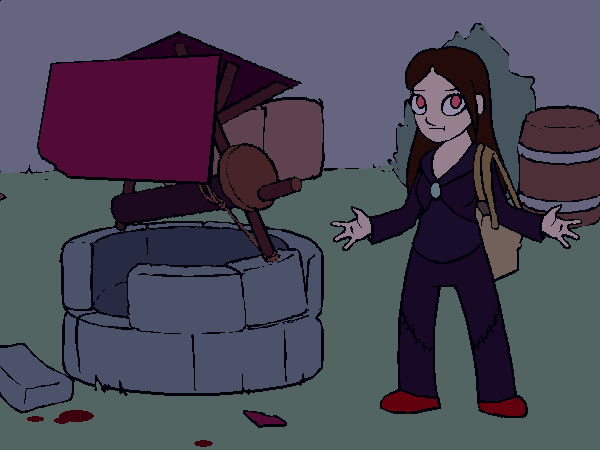
"That sure is a lot of shit you don't care about!"
When adding a series of tags to a submission, the individual tags are separated by space bar presses.
Individual tags that consist of more than one word (Such as "amulet of silence") are joined together by adding an underscore (This thing _) between the different parts in lieu of spaces (resulting in "amulet_of_silence").
Characters and Artists have special prefixes before their names to denote them as being separate from the other tags.
When you want to tag an artist, just type "artist:" before their name.
For example, in order to tag "SadCatFan9000" as the artist of a particular piece, you'd need to include "artist:SadCatFan9000" as one of the tags.
The same goes for character tags. Just put "character:" before the characters name. For example, "character:Katia_Managan"
If you don't know where to start with tagging or just fancy a helping hand, we even have a helpful Khajiit over in the sidebar to help you with your tagging if you want. How many other booru's have that?
One last thing to mention. When a piece has been submitted, you'll see a "source" field below the image that can be filled in by clicking the edit button below.
This is to provide a link to where the image may have originally been posted online.
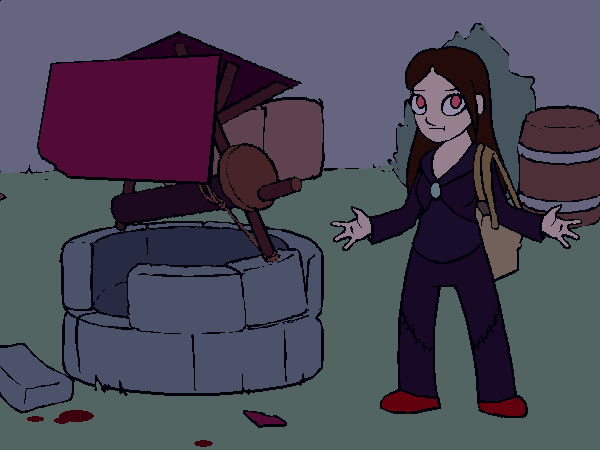
"That sure is a lot of shit you don't care about!"